If you see a security warning when launching the app:
macOS Ventura and later (13+):
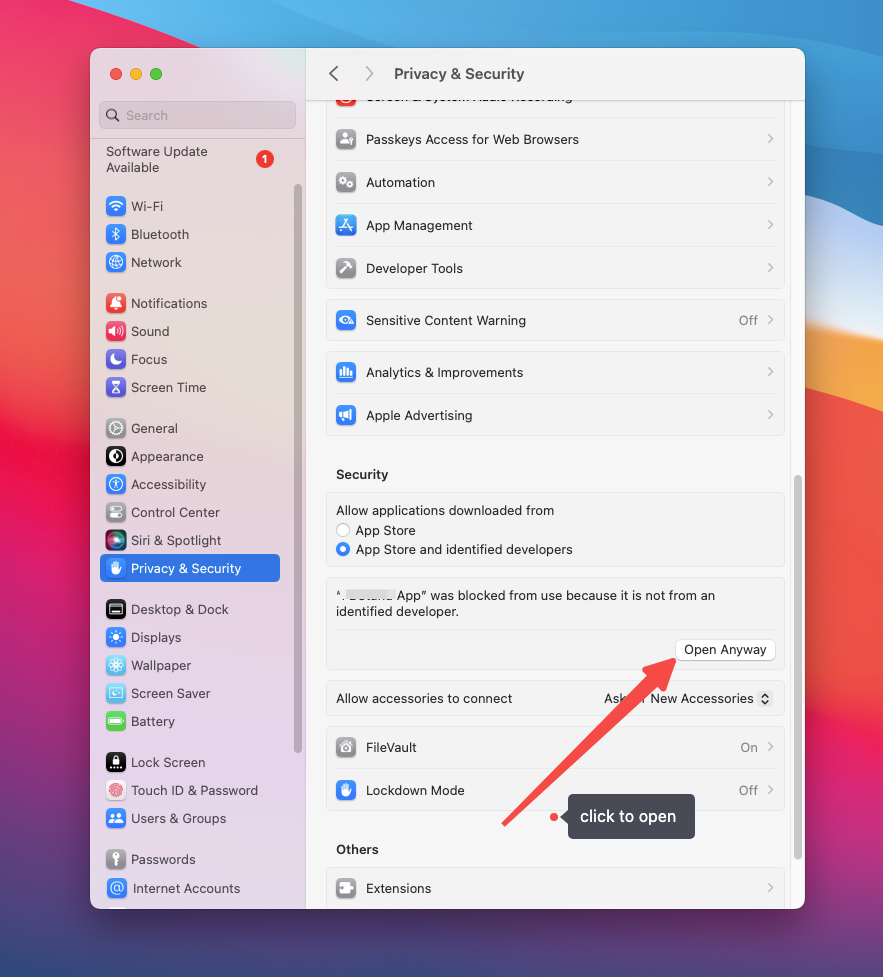
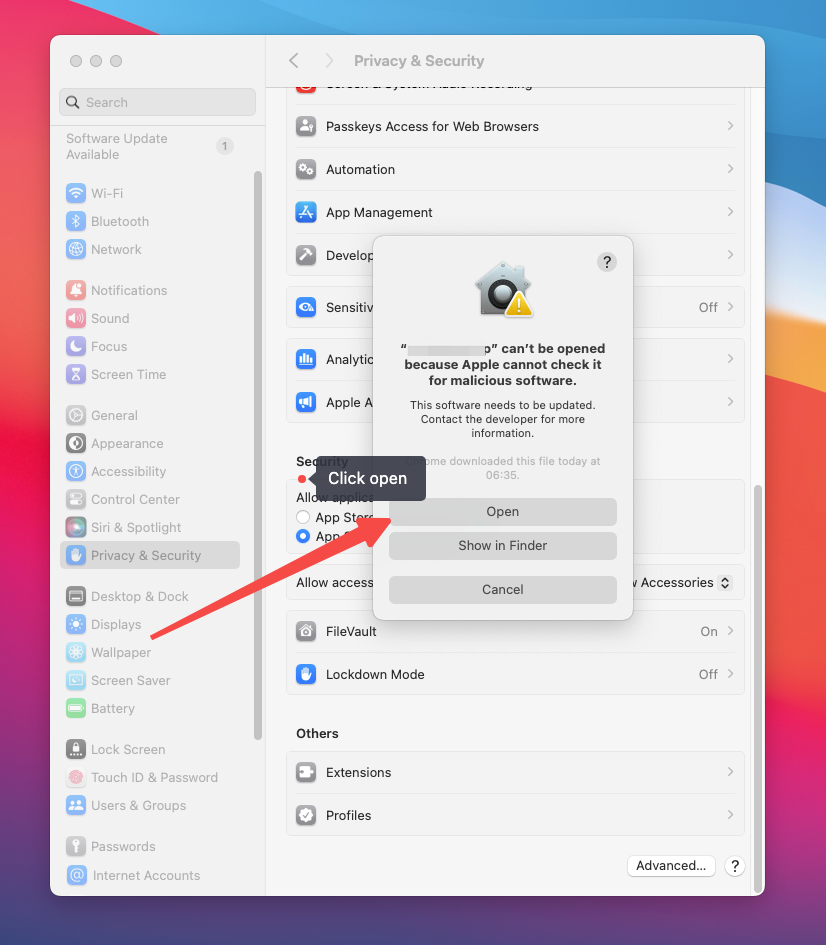 macOS Monterey and earlier (12 or older):
macOS Monterey and earlier (12 or older):
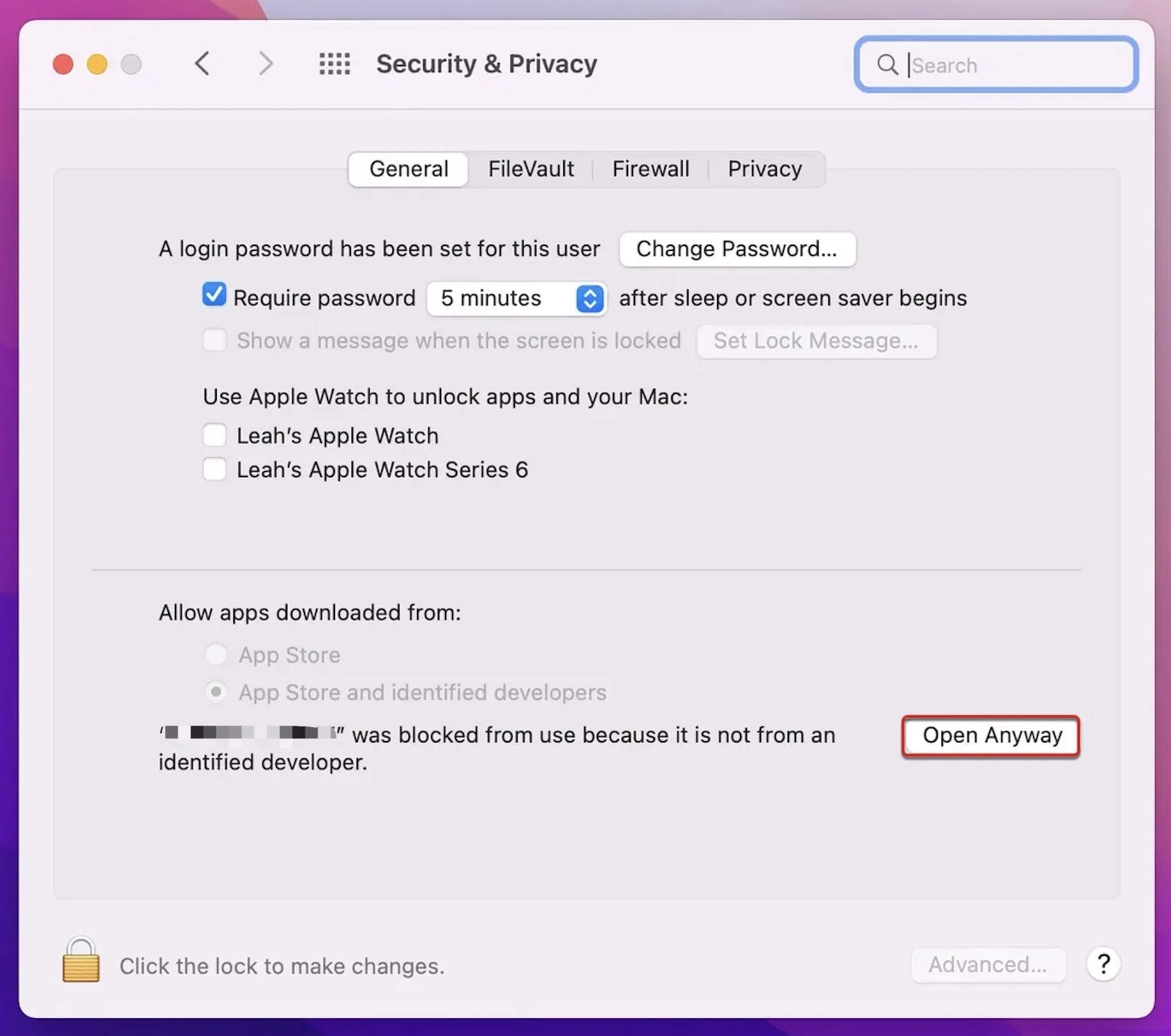
- Open System Settings → Privacy & Security
- Click "Open Anyway" for FloatBrowser Standalone
- Confirm in the popup
- Open System Preferences → Security & Privacy
- Click "Open Anyway" for FloatBrowser Standalone
- Confirm in the popup